Blended teaching is a purposeful blend or combination of two instructional modalities: In-person and online. The instructional components of online and in-person are essential to learning and inform and promote each other when used together. Effective blended learning combines the best of online and in-person instruction.
Our goal as a school is to effectively use the blended learning model, combining the online experiences with existing classroom-based activities to maximize and deeper student learning. With the combined instructional modalities, students will be able to have a more enriched learning experience at American Fork High School.
We are committed to teaching our students the knowledge, skills and dispositions that are essential in each course. It is also important that each student understands how to be a safe and productive digital citizens. We will teach each student digital curriculum that has been created by ASD Technology Specialists. Below are the district and our digital citizenship core values students will learn and revisit during the school year.



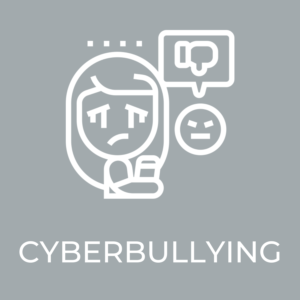

Students will be expected to bring their Chromebook to school each day. Lessons and use will depend on the teacher and what they have prepared to teach. It is important that your student charge their device each night to ensure it is ready for them to connect, discover, create and share.
Each student will receive a charging cable with their Chromebook. Each Chromebook and charging cable will be labeled with an identifying sticker with each students’ name and student ID.
If a Chromebook is charged nightly, the device will work the entire school day. Help your student to make charging their device a habit/daily routine to ensure it is ready to be used when they are at school.
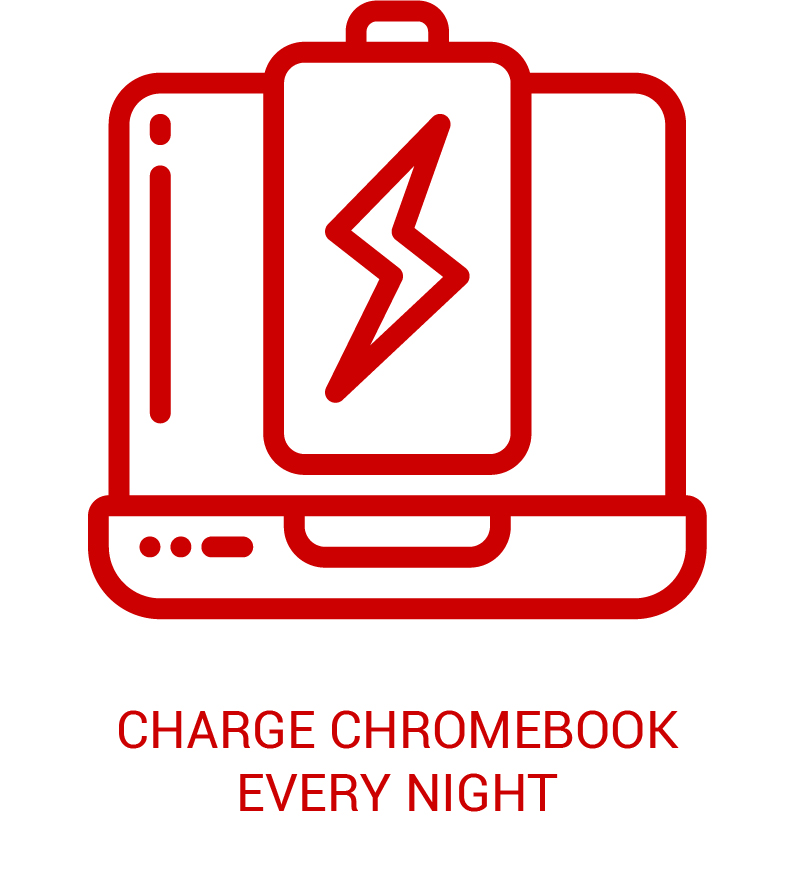

For your student to be allowed to use the internet and be issued a Chromebook to be used on and off campus, you will need to electronically sign two forms; the AUP Parent Permission Form and the technology usage form which can be found in the Parent Portal on Skyward.
Click below to access the Parent Skyward Portal. Log in, then go to the AUP and technology usage forms to fill out the required information.
Access to the Parent Skyward Portal will be updated and available August 5th.
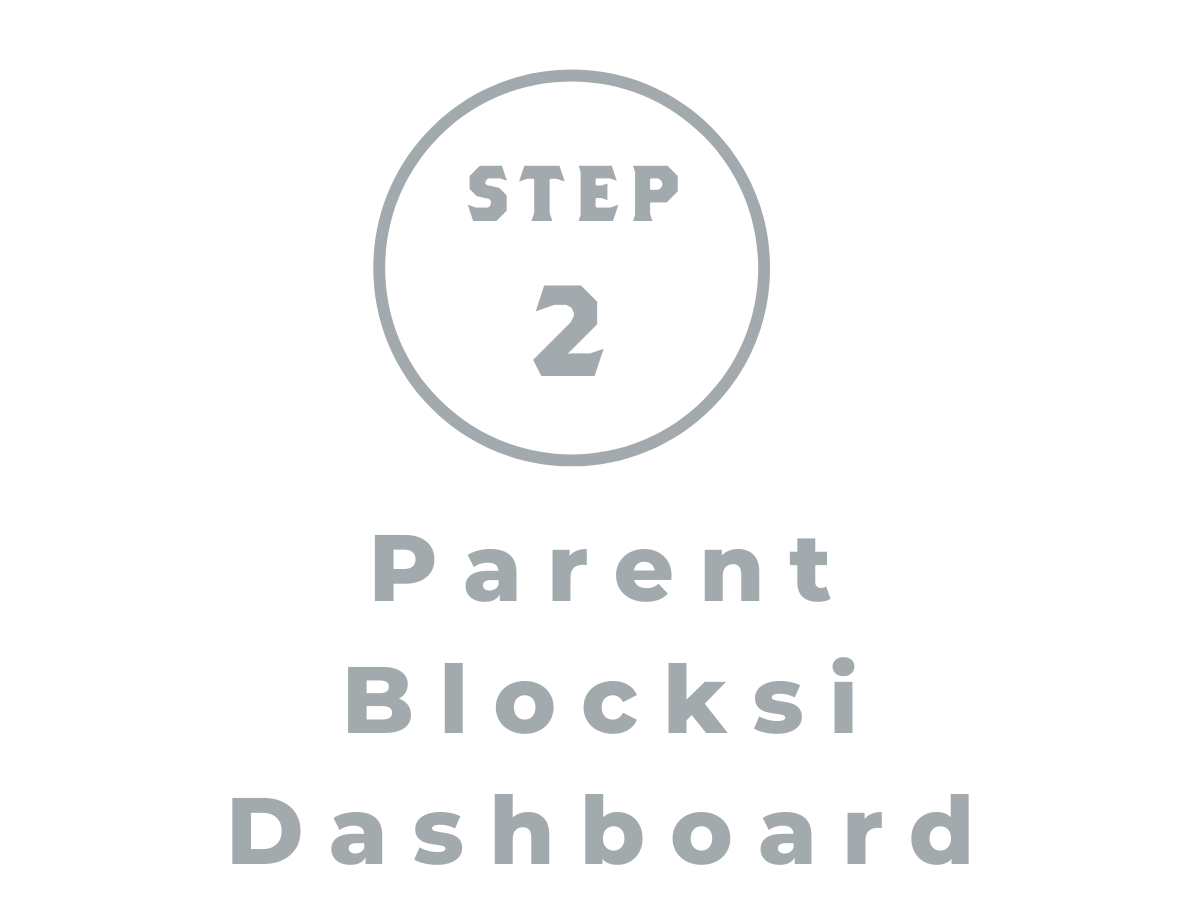
Blocksi Parent Manager will allow you to enforce bedtime and time access on internet sites with your students Chromebook. You will also have the option to enforce more strict content restrictions. You can also set up to be notified when blocked content is accessed or searched on your students device.
Blocksi Manager Parent Dashboard puts the parent, guardian and Director of Technology on the same page and assures 1:1 Chromebook initiative acceptance by both parents, teacher and students.
Below is a link on Blocksi and a tutorial video
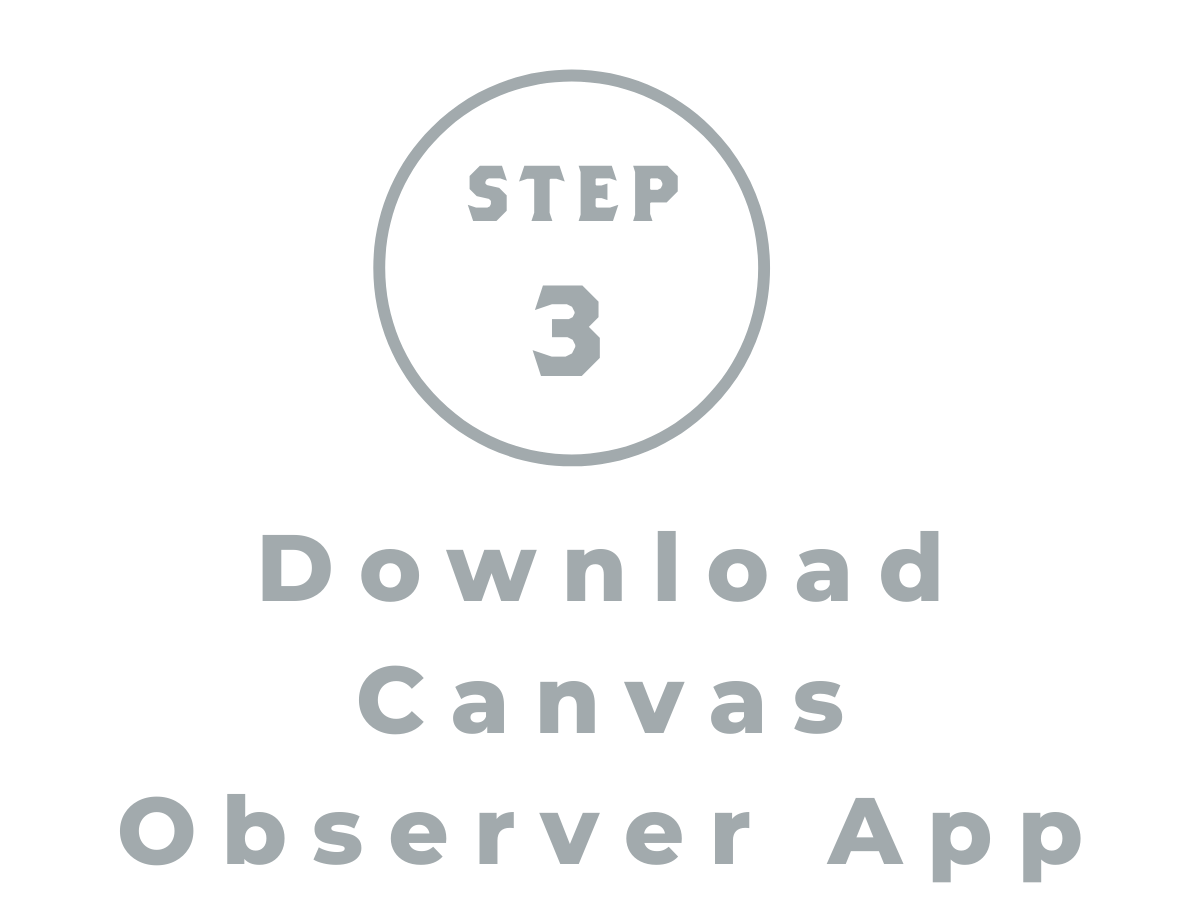
Canvas Observer allows you to see what is going on in students canvas courses. You can view due dates, teacher comments on assignments, scores, and grades.
This feature will be available mid August when classes are loaded into Canvas. You will need to add you to your students account this through students’ Canvas accounts.
Canvas is only used in grades 7-12 in Alpine School District.
We are excited that we are able to provide each student at AFHS a Chromebook device to further and deepen their learning at AFHS. We are also aware of the possibility of the Chromebook being damaging, lost or stolen. Like other school property that is used by students, if a device is lost, stolen or damaged, a fine will be assessed. Full replacement of a device is $150.00. Repairable damage is $50.00. Damage or lost power supplies $30.00. Intentional damage, loss or theft of the device is full cost of replacement $310.00.
The district has provided an insurance option that you can pay to insure the Chromebook device. The cost of the ito insure your Chromebook is $25.00, no deductible, up to one year. Insurance will need to be renewed annually. To access the insurance document, click on the link.
510 North Caveman Blvd, American Fork, Utah 84003
Front Office
Monday – Friday
Attendance
Monday – Friday
Finance
Monday – Friday
Counseling
Monday – Friday
801.610.8800
7:15 – 3:00pm
801.610.8802
7:15 – 2:30pm
801.610.8803
7:15 – 2:30pm
801.610.8801
7:15 – 2:30pm